Acunetix
Introduction:
In today’s world, website security is a top priority for businesses of all sizes.
Cyber attacks are becoming more sophisticated and frequent, and websites are increasingly becoming the primary targets of hackers.
Acunetix is a web vulnerability scanner that provides a comprehensive solution to identify and remediate security vulnerabilities in web applications.
This article aims to provide a comprehensive guide to Acunetix, including its power, working principle, and practical applications.
Power of Acunetix:
Acunetix is a powerful web vulnerability scanner that can detect a wide range of security vulnerabilities in web applications, including cross-site scripting (XSS), SQL injection, and file inclusion vulnerabilities.
It is designed to be user-friendly and requires minimal setup, making it accessible to users of all skill levels.
Acunetix can be used to scan websites, web applications, and web services, making it a versatile tool for website security.
It has a high accuracy rate, and its results are presented in a user-friendly format, making it easy to understand and remediate vulnerabilities.
Working Principle of Acunetix:
Acunetix works by crawling the website and analyzing its structure to identify potential vulnerabilities.
It then tests the website for vulnerabilities by sending various attack payloads to the target pages and analyzing the response.
Acunetix uses multiple scanning engines, including heuristic and signature-based engines, to detect vulnerabilities accurately.
It also has a built-in database of known vulnerabilities that can be used to identify and remediate security issues quickly.
How to Use Acunetix:
To use Acunetix, users must first download and install the software on their system.
Once installed, users can configure Acunetix to scan their website by entering the URL of the target website.
Users can customize the scan settings to meet their specific needs, including the type of vulnerabilities to scan for and the scanning depth.
After the scan is complete, Acunetix presents the results in an easy-to-understand format, including the severity of the vulnerability and the recommended remediation steps.
Benefits of Using Acunetix:
Acunetix provides a comprehensive solution for website security, enabling users to identify and remediate security vulnerabilities quickly and efficiently.
It is user-friendly and requires minimal setup, making it accessible to users of all skill levels.
Acunetix can be used to scan websites, web applications, and web services, making it a versatile tool for website security.
It has a high accuracy rate, and its results are presented in a user-friendly format, making it easy to understand and remediate vulnerabilities.
Acunetix can be used to comply with various security regulations and* standards, such as PCI DSS and HIPAA.
Conclusion:
In conclusion, Acunetix is a powerful web vulnerability scanner that provides a comprehensive solution for website security.
Its user-friendly interface, high accuracy rate, and versatility make it an essential tool for businesses of all sizes.
By using Acunetix, users can identify and remediate security vulnerabilities quickly and efficiently, ensuring the safety and security of their website and data.
Acunetix-13-kali-linux Crack Tools
🔗 Acunetix 13 Download Link:
🛠️ Installation Steps :
-
-
Downloads folder open karo:
cd Downloads -
Acunetix_13 directory mein jao:
cd Acunetix_13 -
Sab files ko executable banao:
chmod +x * -
Setup file ko run karo (terminal mein):
sudo bash ./acunetix_13.0.200217097_x64_.sh -
Scanner file ko proper location par copy karo:
sudo cp wvsc /home/acunetix/.acunetix/v_200217097/scanner/ -
License file bhi copy karo:
sudo cp license_info.json /home/acunetix/.acunetix/data/license/
-
🔍 Acunetix Status Check:
-
-
Status check karne ke liye:
service acunetix status -
Service start karne ke liye:
service acunetix start -
Web browser mein open karo:
https://127.0.0.1:3443/ -
Service stop karne ke liye:
service acunetix stop
-
Understanding Acunetix: The Comprehensive Guide to Website Security
Introduction
Aaj ke time mein, website security har size ke business ke liye top priority ban chuki hai.
Cyber attacks din-ba-din zyada advanced aur common hote ja rahe hain, aur websites hackers ka main target ban gayi hain.
Acunetix ek web vulnerability scanner hai jo web applications mein security loopholes ko identify aur fix karne ke liye ek complete solution provide karta hai.
Is article ka purpose hai Acunetix ke baare mein ek detailed guide dena — uski power, kaise kaam karta hai, aur uske practical uses kya hain.
Power of Acunetix :
Acunetix ek powerful web vulnerability scanner hai jo web applications mein bahut saari security vulnerabilities detect kar sakta hai, jaise ki cross-site scripting (XSS), SQL injection, aur file inclusion issues.
Yeh tool user-friendly design ke saath aata hai aur ise setup karna kaafi easy hota hai, isliye beginners se lekar experts tak sab ise use kar sakte hain.
Acunetix se aap websites, web applications, aur web services ko scan kar sakte ho, jo isse ek versatile security tool banata hai.
Iski accuracy bhi kaafi high hoti hai, aur scan ke results ek simple aur samajhne layak format mein dikhaye jaate hain, jisse vulnerabilities ko samajhna aur fix karna easy ho jaata hai.
Working Principle of Acunetix :
Acunetix website ko crawl karta hai aur uski structure ko analyze karta hai taaki potential vulnerabilities ko identify kiya ja sake.
Uske baad yeh tool target pages par different types ke attack payloads bhejta hai aur unke responses ko analyze karta hai, taaki security issues detect kiye ja sakein.
Acunetix multiple scanning engines ka use karta hai — jaise heuristic aur signature-based engines — jisse vulnerabilities ko accurately identify kiya ja sakta hai.
Iske paas ek built-in database bhi hota hai jisme already known vulnerabilities ka data hota hai, jisse security problems ko jaldi pehchana aur fix kiya ja sakta hai.
How to Use Acunetix :
Acunetix use karne ke liye, sabse pehle users ko is software ko apne system par download aur install karna hota hai.
Install hone ke baad, users simply apni website ka URL daal kar scan start kar sakte hain.
Scan settings ko customize bhi kiya ja sakta hai — jaise ki kaunse type ki vulnerabilities scan karni hain aur scan ki depth kitni honi chahiye.
Jab scan complete ho jaata hai, Acunetix results ko ek easy-to-understand format mein show karta hai — jisme bataya jaata hai ki vulnerability kitni serious hai aur usse fix karne ke recommended steps kya hain.
Benefits of Using Acunetix :
Acunetix ek complete solution provide karta hai website security ke liye, jisse users quickly aur efficiently vulnerabilities ko identify aur fix kar sakte hain.
Yeh tool user-friendly hai aur minimal setup ke saath aata hai, isliye beginners se lekar experts tak sab isse easily use kar sakte hain.
Acunetix websites, web applications, aur web services sabhi ko scan kar sakta hai, jo isse ek versatile security tool banata hai.
Iski accuracy kaafi high hoti hai, aur scan results simple aur samajhne layak format mein dikhte hain, jisse vulnerabilities ko samajhna aur unka solution nikalna easy ho jaata hai.
Acunetix ka use karke aap different security regulations aur standards — jaise PCI DSS aur HIPAA — ke requirements ko bhi fulfill kar sakte ho.
Conclusion :
Toh conclusion mein, Acunetix ek powerful web vulnerability scanner hai jo website security ke liye ek complete solution offer karta hai.
Iska user-friendly interface, high accuracy rate, aur versatility isse har size ke business ke liye ek essential tool bana dete hain.
Acunetix ka use karke users jaldi aur efficiently security vulnerabilities ko identify aur fix kar sakte hain, jisse unki website aur data dono safe aur secure rehte hain.
Vulnerability in Acunetix Scanner
Ek vulnerability scanner mein hi vulnerability dhoondi, aur woh log usko vulnerability maante hi nahi!
CSV Injection:-
CSV, yaani Comma Separated Values, ek plain text format hai jo tabular data (numbers aur text) ko store karta hai. Har record mein ek ya usse zyada fields hote hain jo comma se alag kiye jaate hain.
Hamari organization ne recently Acunetix kharida. Main bas tool ke saath experiment kar raha tha, tab mujhe ek feature ne attract kiya – “Export CSV”.
Aur haan, maine wahi kiya jo aap log soch rahe ho – description field mein CSV payload daala, phir CSV file download ki, aur haan, payload execute ho gaya!
Impact:
Ek organization ke account mein kaafi saare users hote hain jo dusre users ke reports ko access aur download kar sakte hain. Jab koi mera scan report export karta hai jismein CSV payload hota hai, toh woh execute ho jata hai. Iske through koi organization ke admin user ko bhi compromise kar sakta hai.
Product Details:
Vulnerable Version: 13.0.210111138
Vulnerability reproduce karne ke steps:
Step 1: Acunetix mein login karo aur “Add Target” tab mein jao.
Step 2: Description field mein CSV payload daalo aur scan profile save karo.
Step 3: “Targets” tab mein jao, us target ko select karo jahan humne payload daala tha, aur usko CSV ke format mein export karo.
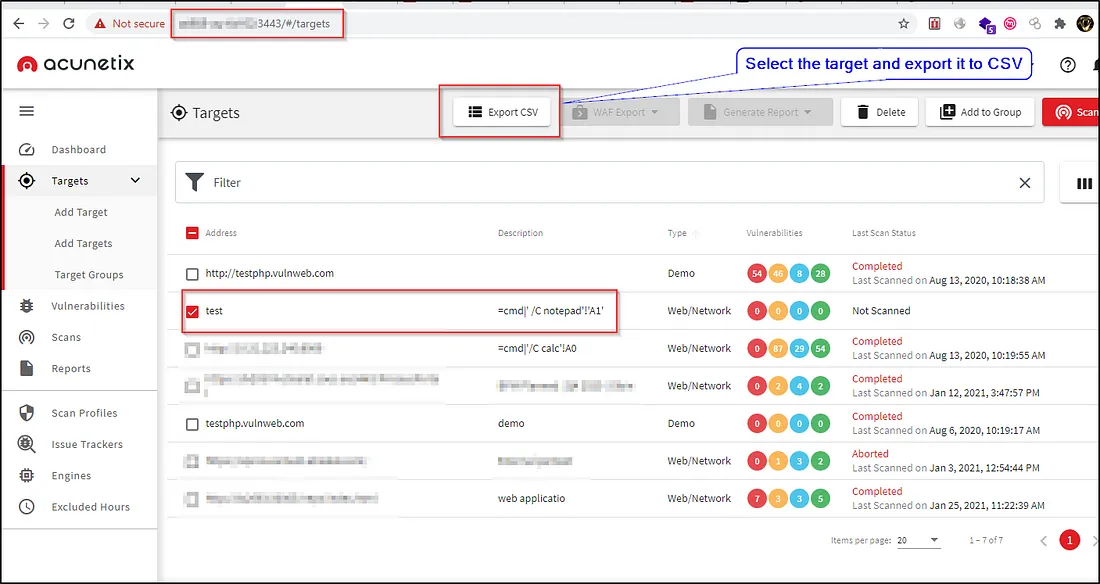
Step 4: Download ki gayi CSV file ko open karo, aur jab prompt aaye toh “Yes” pe click karo – saare payloads execute ho jayenge.
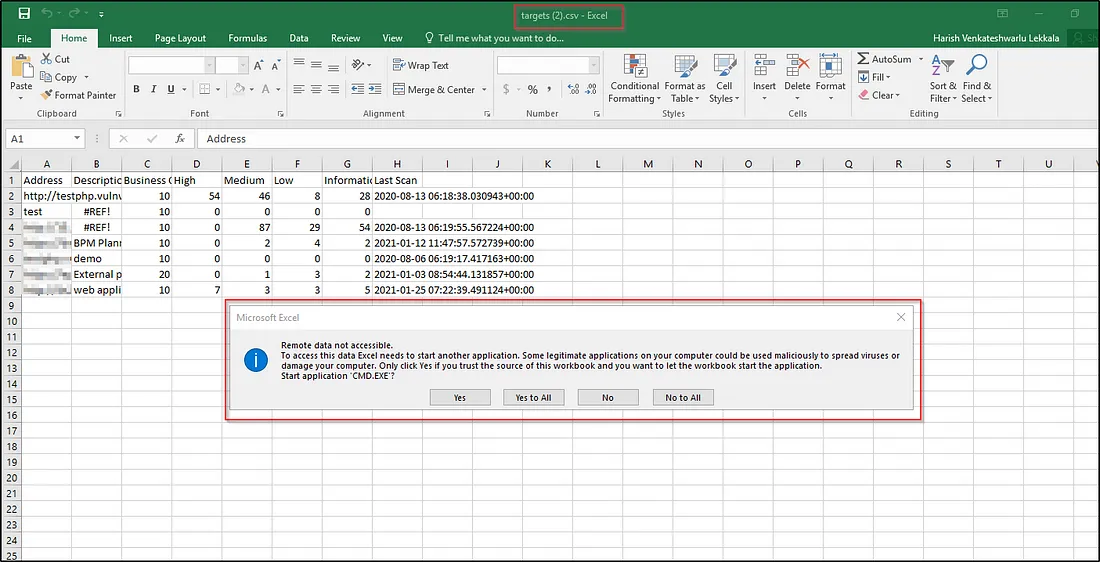
Mitigations:
Ye attack kaafi tricky hota hai mitigate karna, isliye kai bug bounty programs isse explicitly allow nahi karte. Isko fix karne ke liye ensure karo ki kisi bhi cell ki starting in characters se na ho:
Equal to (“=”)
Plus (“+”)
Minus (“-”)
At (“@”)
Developers ek simple fix use kar sakte hain – jis bhi cell mein in characters se starting ho, uske aage ek apostrophe (‘) laga dein. Excel is apostrophe (‘) ko samajhta hai ki yeh formula nahi hai, aur jab Excel mein file open karte ho, toh yeh apostrophe display bhi nahi hota.
References:
Reporting Process:
#Maine ye vulnerability Acunetix ko report ki.
#Ek mahine ke andar Acunetix ne is vulnerability ka patch nikaal diya.
#Unhone mujhse request ki ki main CVE ID provide karun kyunki Acunetix abhi CVE Assignment Numbering Authority (CAN) pe listed nahi hai.
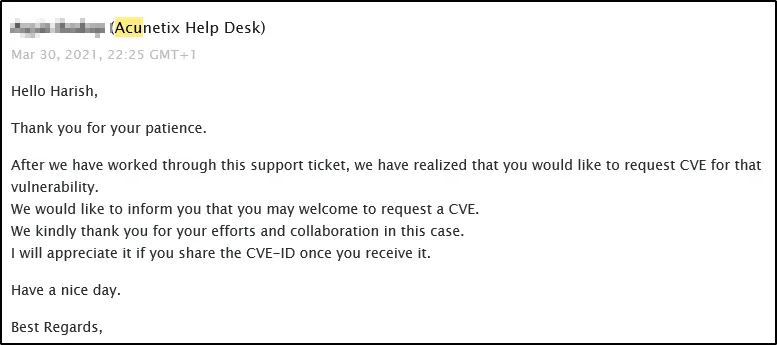
#Maine MITRE ke through CVE ID request kiya.
#Jo CVE ID mila, woh maine Acunetix ko submit kiya taaki woh usse publish kar saken.
#Lekin unhone CVE ID publish karne se mana kar diya. Neeche unke responses diye gaye hain:
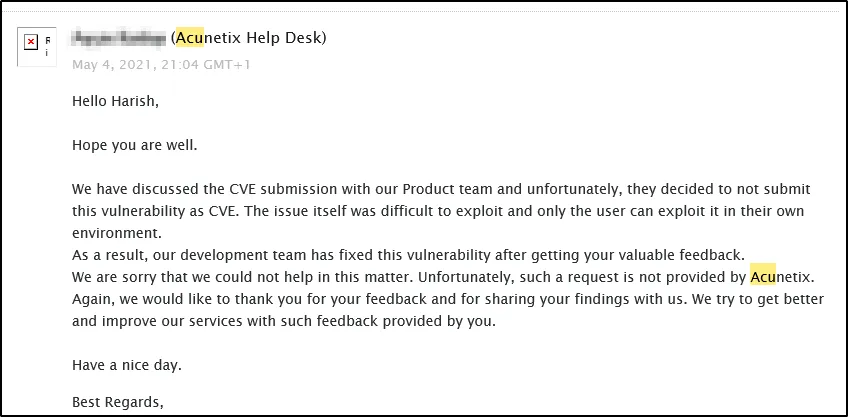
Happy hacking!
