Linux Architecture – Detailed Explanation
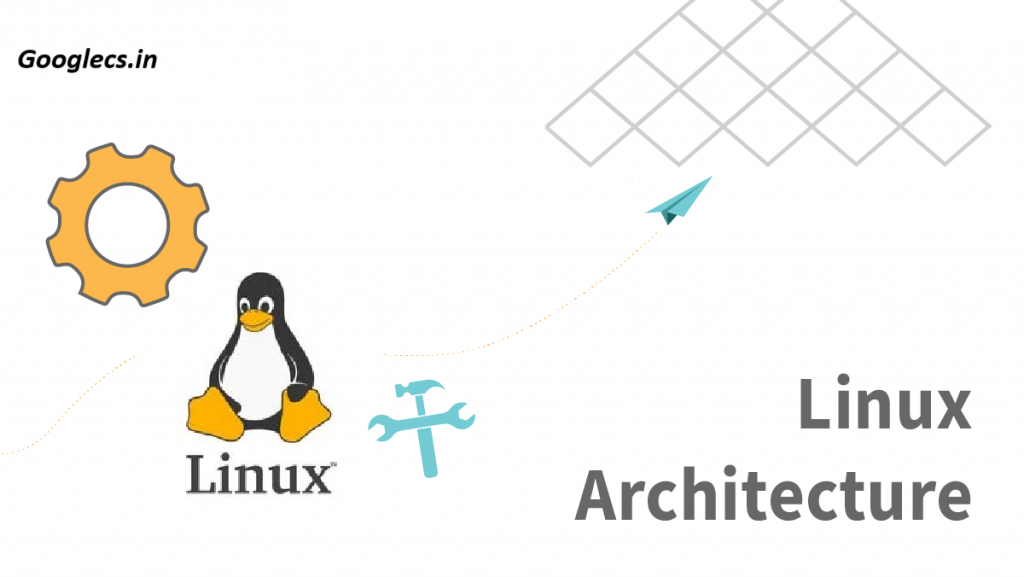
Table of Contents :
Linux Operating System kya hai?
Linux Architecture
Linux Operating System ke Features
Linux Operating System ke Applications
Linux Architecture ke Fayde
Linux Architecture ke Nuksan
Conclusion
Extra Resources
“Binding as a communication medium between your hardware devices and your software” ka matlab hai ki Operating System (OS) ek aisa software hota hai jo directly tumhare hardware resources ya peripheral devices (jaise keyboard, mouse, printer, etc.) ko manage karta hai.
Linux kernel ko sabse pehle Linus Torvalds ne 17 September 1991 ko release kiya tha. Yeh ek open-source aur free operating system hai, jo Linux par based hai.
Kernel basically OS ka heart hota hai — yeh hardware aur software ke beech communication handle karta hai, jaise input-output operations aur memory management.
Peripheral devices — jaise smartphones, computers, etc. — ko Linux mein modify ya create bhi kiya ja sakta hai.
Kernel ek aisa program hai jo OS ke core ka kaam karta hai aur hardware ke saath basic functions perform karta hai.
Distribution yaani “distro” ek customized version hoti hai Linux operating system ki, jo kisi user ya community ne banayi hoti hai.
Linux sirf computers ke liye nahi — smartphones, servers, e-book readers, consoles, etc. mein bhi use ho sakta hai.
Linux ek free aur open-source alternative hai Microsoft Windows ke liye. Isko kai talented programmers ne milke banaya hai.
Yeh OS flexible, scalable, aur robust hai — yaani har tarah ke use ke liye suitable hai, especially programming ke liye.
Lekin, kyunki Linux mein kuch specific application support nahi hota, isliye kuch log isko less user-friendly maante hain.
Linux ka structure hota hai: Linux Kernel + utilities, libraries, aur GNU project tools, jo overall OS ka kaam karte hain.
What is the Linux Operating System? (Linux Operating System kya hai?)
Linux ek aisa operating system hai jiska kernel iska core ya main part hota hai. Halanki kernel sabse important component hai, baaki ke components bhi Linux OS ka part hote hain — aur inmein se zyadatar open source hote hain, yaani freely available aur modify karne layak.
Linux un few operating systems mein se hai jo pure open source hain. Iska kernel poore system ka center/hub hota hai — wahi system ke fundamental functions handle karta hai.
Linux OS ke kuch main components hote hain:
Bootloader – System ko boot/start karne ke liye
Graphical Server – Jo screen pe visuals/rendering handle karta hai
Daemons – Background processes jo continuously kaam karte hain
Desktop Environment – Jaise GNOME, KDE, jo tumhare UI/desktop ko design karte hain
Application Software – Jaise browsers, text editors, media players, etc.
Linux dusre operating systems se alag aur successful isliye hai kyunki ismein bohot saare advantages milte hain:
Use karna easy hai
Free mein available hai
High security deta hai
Customize karne ke options kaafi hote hain
Kam maintenance chahiye
Har brand ke device pe available hota hai
Aur sabse important: Stable hai — yaani crash hone ke chances kam hote hain
Linux Architecture
Ek computer ka operating system ka interface jo hardware se connect hota hai, usse hum software application kehte hain. Operating system par kai software applications run karte hain jo computer ke hardware resources ko manage karte hain.
Diagram ke through Linux system ka structure dikhaya gaya hai, jo layers concept par based hai.
Linux Architecture

Linux Architecture Explain
🔵 1. Hardware (Innermost Layer)
Yeh actual physical machine hoti hai — jaise CPU, RAM, hard disk, I/O devices (printers, terminals).
Operating System ka base is par hi hota hai.
🔵 2. Kernel
Kernel ek core part hota hai Operating System ka.
Yeh hardware aur software ke beech bridge ka kaam karta hai.
Responsibilities:
Memory management
Process management
File systems
Device drivers
🔵 3. Shell
Shell ek command-line interpreter hoti hai.
Yeh user ke commands ko translate karke kernel tak bhejta hai.
Example: bash, zsh, sh, etc.
🔵 4. Applications
Yeh wo programs hain jo user directly run karta hai, jaise:
Text editors (vim, nano)
Browsers
Games
Inka interface hota hai Shell ke through Kernel tak.
🔵 5. Utilities
Yeh system ke built-in tools hote hain jo OS ke sath aate hain, jaise:
ls, cp, mv, ps, etc.
Inka kaam OS ke basic functions ko support karna hota hai.
👉 Right-side Arrow (Terminals, Printers, Disks)
Yeh hardware devices hain jinke sath system interact karta hai.
Kernel inke liye drivers provide karta hai jo interaction enable karta hai.
Linux Architecture
Linux architecture kaafi hadd tak kuch important elements se bana hota hai jaise:
Kernel
System Libraries
Hardware Layer
System Utility Programs
Shell Functions
🔧 Kernel:
Kernel ek fundamental (mool) hissa hota hai operating system ka. Yehi Linux OS ke saare main tasks ke liye responsible hota hai.
Linux ke jitne bhi major kaam hote hain, unka hardware ke saath direct connection hota hai, aur yehi kernel handle karta hai.
Kernel ka kaam hota hai ki hardware aur applications ke beech ek aisa system banaye jo hardware ki complex cheezein user se chhupa ke rakhe (abstraction).
Kernel ke 4 main types hote hain:
Monolithic Kernel
Micro Kernel
Exo Kernel
Hybrid Kernel
📚 System Libraries:
System libraries ek set hota hai functions ka jo OS provide karta hai.
In functions ko use karne ke liye program ko kernel ke code ka access nahi chahiye hota. Ye directly OS ke dwara provide hote hain.
⚙️ System Utility Programs:
Ye chhoti-chhoti tools ya programs hote hain jo specific tasks perform karte hain — jaise file copy karna, delete karna, user create karna, etc.
💻 Hardware Layer:
Ye Linux architecture ka sabse neeche ka part hota hai jisme aate hain:
CPU (Processor)
HDD (Hard Disk)
RAM (Memory)
Aur baaki peripheral devices (jaise keyboard, mouse, printer, etc.)
💬 Shell:
Shell ek aisa layer hota hai jo user aur kernel ke beech ka interface hota hai.
Shell do tarah ke hote hain:
Graphical Shell – Jisme tumhe GUI (Graphical User Interface) milta hai, jaise icons, windows, mouse ke sath kaam karna.
Command-Line Shell – Jisme tum commands type karke kaam karte ho (jaise Terminal ya Bash shell).
Dono shells ka kaam user ke input ko kernel tak pahunchana hota hai.
Graphical shell use karna asaani se samajhne layak hota hai, jabki command-line shell advanced users ke liye powerful hota hai.
Halanki, yeh kaha gaya hai ki graphical shells zyada fast hote hain command-line ke comparison mein — lekin real-world mein command-line shells zyada lightweight aur flexible hote hain.
Linux Operating System Features
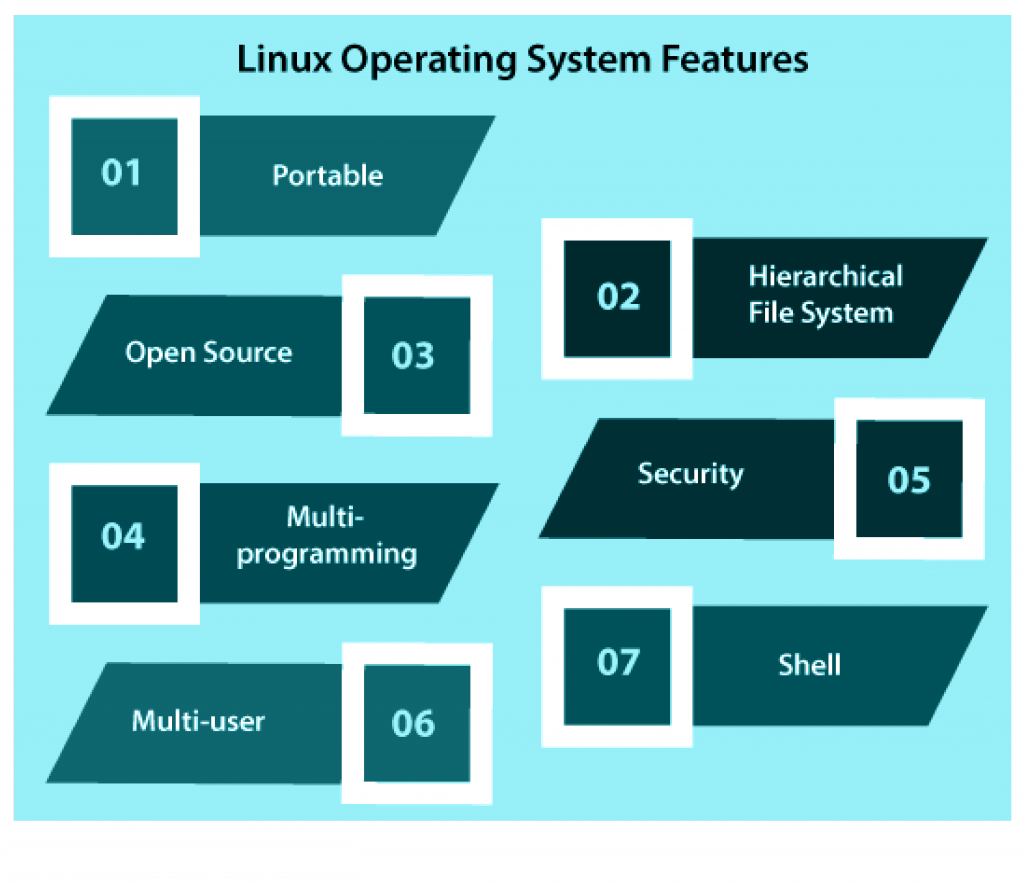
Linux Operating System Features Explain
🔹 1. Portable
“Ek system se doosre system me easily move ho jaata hai.”
Linux ka code machine-dependent nahi hota.
Tum Linux ko desktop, mobile, server, supercomputer, ya Raspberry Pi — kisi pe bhi chala sakte ho.
Jaise ek movie jo tum phone, TV, laptop har jagah dekh sakte ho — waise hi Linux har platform pe chalta hai.
🔹 2. Hierarchical File System
“Tree jaisa structure jisme folders ke andar folders hote hain.”
Root / sabse upar hota hai, aur uske neeche directories (folders) hote hain jaise:
/bin, /etc, /home, /var, etc.
Ye structure easy banata hai files ko organize karne aur access karne ke liye.
Example:
/ │ └── user
/ │ └── documents/
🔹 3. Open Source
“Sabko source code access karne ki azadi hoti hai.”
Linux ka source code freely available hota hai.
Koi bhi usme changes kar sakta hai, customize kar sakta hai, aur naye features add kar sakta hai.
Is wajah se hi Linux kaafi secure aur community-driven OS ban gaya hai.
🔹 4. Multiprogramming
“Ek hi time pe multiple programs run karte hain.”
Linux ka kernel system resources ko itne smart tareeke se manage karta hai ki:
Aap music sunte ho
Saath me browser me kuch padhte ho
Aur background me updates bhi ho rahe hote hain
Yeh sab lagbhag simultaneously hota hai, bina system crash kiye.
🔹 5. Security
“Built-in permissions aur encryption ke through secure environment provide karta hai.”
Linux har file ke liye permissions set karta hai (read, write, execute for user, group, others).
Ye root/admin access strictly control karta hai.
Firewalls, SELinux (Security-Enhanced Linux) jaise tools aur encryption bhi milta hai.
🔹 6. Multi-user
“Ek hi system ko ek saath multiple users use kar sakte hain.”
Har user ka apna account, apni files, apna workspace hota hai.
Ek user dusre ki files without permission nahi dekh sakta.
Ideal for servers and shared computers.
🔹 7. Shell
“Command Line Interface jo user aur system ke beech bridge banata hai.”
Jab aap terminal me koi command likhte ho (ls, mkdir, cd, etc.), toh Shell usko interpret karta hai aur kernel ko forward karta hai.
Popular shells: bash, zsh, fish, sh, etc.
Summary Table:
Feature | Kya karta hai ? |
|---|---|
Portable | Har machine pe chalta hai |
Hierarchical File System | Tree-like structure for file management |
Open Source | Code sabke liye open hai |
Multiprogramming | Ek saath multiple apps chala sakte ho |
Security | Strong permissions & encryption |
Multi-user | Ek system ko multiple log alag alag use kar sakte |
Shell | Commands ko samajhkar system se kaam karwata hai |
Portable software ka matlab hota hai ki wo har tarah ke hardware pe same tarah se kaam karta hai. Linux kernel aur uske application programs ki wajah se, Linux kisi bhi hardware platform pe install kiya ja sakta hai.
Linux ek community-based operating system hai, jiska matlab hai ki iske features aur capabilities ko improve karne ke liye jo code hota hai, wo freely available hota hai. Linux hamesha evolve hota rehta hai, aur alag-alag teams milkar isko aur behtar banane ke liye kaam karti hain.
Linux ek multiuser system hai, matlab ek hi time pe kai users ek saath same resources (jaise memory/RAM/applications) ko access kar sakte hain.
Linux mein multiple applications ek saath chal sakti hain – ye multitasking support karta hai.
Linux ek standard file format follow karta hai, jisme sabse pehle system files hoti hain aur baad mein user files.
Linux commands ko Linux interpreter program ke through run kiya ja sakta hai. Iska use kai purposes ke liye ho sakta hai, jaise application programs ko call karna, ya koi kaam automate karna.
User security ke liye, Linux authentication features use karta hai jaise password protection, specific files pe controlled access, aur data encryption – taki users ka data safe rahe.
Linux Operating System Applications
Yeh hain kuch important applications jo Linux Operating System mein use ki ja sakti hain:
1. Google Chrome Browser
Google Chrome ko replace karna almost har Linux distribution ke liye mushkil hota hai. Halanki Mozilla Firefox bhi ek strong competitor hai. Lekin Chrome ka ek fayda yeh hai ki aap apne bookmarks, history, extensions aur aur bhi cheezein sync kar sakte ho doosre operating systems ya mobile devices ke Chrome browsers ke sath, bas aapke Google account se login hona chahiye. Chrome Linux pe updated Flash Player support karta hai, isliye Mozilla Firefox aur Opera jaise browsers mein Flash kaam nahi karta.
2. Steam
Steam client se Linux gamers ke liye gaming ka experience aur bhi behtar ho gaya hai. Valve ne 2013 mein Steam for Linux launch kiya tha, tab se cheezein kaafi badal gayi hain. Pehle log Windows se Linux pe switch karne se darte the, lekin ab itna mushkil nahi hai. Steam install karna easy hai, aur hazaron games available hain. High-end games jaise CS:GO, Hitman, Dota 2 thoda mushkil ho sakte hain agar aapke paas sahi hardware nahi hai, lekin agar aapka hardware sahi hai toh chal jaayenge.
3. WordPress Desktop Client
Ubuntu ke desktop client se aap WordPress websites ko easily likh aur design kar sakte ho. Browser ke tabs switch karne ki zarurat nahi padti. Agar aap WordPress se desktop se kaam karte ho toh yeh app kaafi kaam ki hai. Aap saare alerts ek window mein dekh sakte ho aur performance stats bhi check kar sakte ho. Isse Ubuntu Software Center se download aur install kiya ja sakta hai.
4. VLC Media Player
VLC ek common media player hai jo Ubuntu mein bhi available hai. Iska interface simple aur use karne mein easy hai. Yeh almost sabhi video formats play kar sakta hai bina kisi dikkat ke. Isme online video playback, audio-video settings modify karne ke options bhi hote hain.
5. Atom Text Editor
Atom ek open-source text editor hai jo IDE (Integrated Development Environment) ke jaise bhi kaam karta hai. Isko GitHub ne banaya hai. Isme features hote hain jaise autocompletion, syntax coloring, aur plugins support. Yeh editor fully customizable hai, jaisa chaaho waise modify kar sakte ho.
6. GIMP Photo Editor
Windows ke Adobe Photoshop ka best alternative Ubuntu mein GIMP hai (GNU Image Manipulation Program). Agar aapko Photoshop se adjust karne mein dikkat ho rahi hai toh GIMP use kar sakte ho, aur isko Photoshop jaisa bana bhi sakte ho plugins ya extensions ke through. Free aur powerful photo editing tool hai.
7. YouTube Music
2020 ke end mein Google ne Play Music ko replace karke YouTube Music introduce kiya. Ab Play Music Android, Windows, aur Linux pe available nahi hai. YouTube Music ka interface easy aur clean hai. Agar aapko ads ke bina music sunna hai toh premium subscription lena padega. Premium pe aapko 256kbps AAC quality milti hai, jabki free version pe 128kbps AAC quality hoti hai. Bohot saare genres available hote hain.
8. Skype
Ab Linux users bhi Skype ka use kar sakte hain video call aur voice call ke liye. Yeh app messaging, screen sharing, voice aur video chat provide karta hai. Iska interface Windows ya macOS jaisa hi simple aur use karne mein easy hai. Windows se Linux switch karne wale users ke liye kaafi useful app hai.
9. Blender
Blender ek free aur open-source 3D modeling software hai. Aap isse 3D printed objects, films, games banane ke liye use kar sakte ho. Isme game engine bhi built-in hota hai. Interface simple hai, aur digital sculpting, animation tools, simulation tools jaise kai features diye gaye hain. Ubuntu pe yeh best tools mein se ek hai.
10. Telegram
Telegram ek popular messaging app ban chuki hai. Yeh free aur open-source hai, jisme aap videos, photos, audio aur aur bhi files share kar sakte ho. Isme features hote hain jaise secret chat, bots, voice messages, live location, aur social login. Telegram security aur privacy pe kaafi focus karta hai – sab chats end-to-end encrypted hoti hain.
Linux Distribution
Linux ka growing popularity, jo ek free aur open-source operating system hai, ne kai variations ko janam diya hai jo time ke saath evolve hue hain. Isse Linux ka ecosystem kaafi expand ho gaya hai, aur har tarah ke users ke liye kuch na kuch hai. Chahe wo desktop/home users ho ya corporate environments, Linux ne har segment ke liye kuch na kuch acha provide kiya hai.
Debian
Debian ki success ki wajah se kaafi successful Linux distributions aaye hain jaise ki Deepin, Ubuntu, aur Mint. Aaj kal kai popular Linux distributions jaise Mint, Deepin, aur Ubuntu, Debian pe based hain. Debian ka latest stable release 10.5 hai, jo ek up-to-date version hai.
Debian 10.5 ka Buster release pehle wale version ka simple update hai. Isme saare latest updates, naye applications aur security fixes included hain jo purani security issues ko fix karte hain. Agar aapke paas already Buster system hai, toh aapko usko discard karne ki zarurat nahi hai. Bas APT package manager se upgrade kar lo. Debian project mein 59,000 se zyada software packages hain, aur har release ke sath zyada system architectures support kiye jaate hain.
Debian cutting-edge technology aur stability ka balance banaata hai aur isme teen distinct development channels hote hain: Stable, Testing, aur Unstable. Stable version apne naam ke hisaab se bilkul rock-solid hota hai aur isme latest software applications bhi included hote hain. Lekin working servers ke liye ye itna desirable nahi hota, kyunki isme stability aur reliability pe zyada focus hota hai. Debian Stable aapko apne computer pe use karna chahiye.

Debian Testing ek testing version hota hai jo Debian ke next major version ka hissa hota hai. Is version mein instability issues hote hain aur security updates bhi frequently missing hote hain, isliye use karna thoda mushkil ho sakta hai aur kabhi-kabhi crash bhi ho sakta hai. Debian Testing ka latest Bullseye version available hai. Ye Debian ke next stable version ka development phase hai.
Naye Debian developers ke liye ek acha starting point unstable distro hai, jo code changes ke testing ke liye perfect ground ka kaam karta hai. Ye ek experimental distro hai, jo ‘Testing’ stage mein transition hone tak thoda cautious approach ke saath treat karna chahiye. Debian ke packages ke vast repository aur proven stability ki wajah se millions of users stable environment ka fayda uthate hain.
Gentoo
Gentoo ek Linux distribution hai jo specifically experts ke liye banaya gaya hai. Isme developers, network administrators, aur dusre experts ko target kiya gaya hai. Jo log Linux seekh rahe hain, unhe shayad Gentoo use karna zyada enjoy na ho. Gentoo ka ek major reason recommend karne ka yeh hai ki yeh dusre Linux distributions se zyada Linux ke baare mein detailed information provide karta hai.

Portage, jo har Gentoo distribution mein hota hai, waise hi dusre similar organizations jaise Sabayon aur Calculate Linux mein bhi ek native element hota hai, aur yeh Gentoo ka bhi ek important part hai. Port collections ka concept, jo ports ke collections pe based hota hai, Python-based hai aur isne Portage se inspiration li hai. BSD-based distros jaise OpenBSD aur NetBSD bhi Port collections provide karte hain.
